Home Charging
EO Mini Pro 2
EO Mini Pro 2 FAQs
The EO Mini Pro 2 does not come with a locking socket but you can configure it to only charge during certain time periods and prevent others from using your charger when your car isn’t plugged in. To do so, simply set a ‘Scheduled Charging’ using the ‘EO Smart Home’ app.
If you’re going away for a longer period of time (e.g. on holiday) you can easily disable your EO Mini Pro 2 by tapping the padlock on the main screen of the ‘EO Smart Home’ app. That way if another vehicle is plugged in whilst you’re away it simply won’t charge.
The EO Mini Pro 2 charging rate can be set up to 7.2kW – this must be manually setup by an EO Approved Installer during your installation, according to the power supply available at your home.
If you are concerned about the charging rate of your EO Mini Pro 2 then please first contact the EO Approved Installer that installed your home charging unit.
Non-standard charger installations may incur an additional cost. Once your order is placed, we’ll be in touch to better understand your requirements and produce a no-obligation quote for the additional works. If you decide not to proceed, a full refund will be provided.
To claim £350 off the cost of your new home charging point, simply order it with us, provide us with your documentation and our team will do the rest!
If you become a registered keeper of a second-hand electric car, you are eligible to claim. If you are assigned a company car for at least 6 months, you are also eligible to claim.
Our Development team use charging data for diagnostic purposes.
Our Support Team may access your data in the event of a fault.
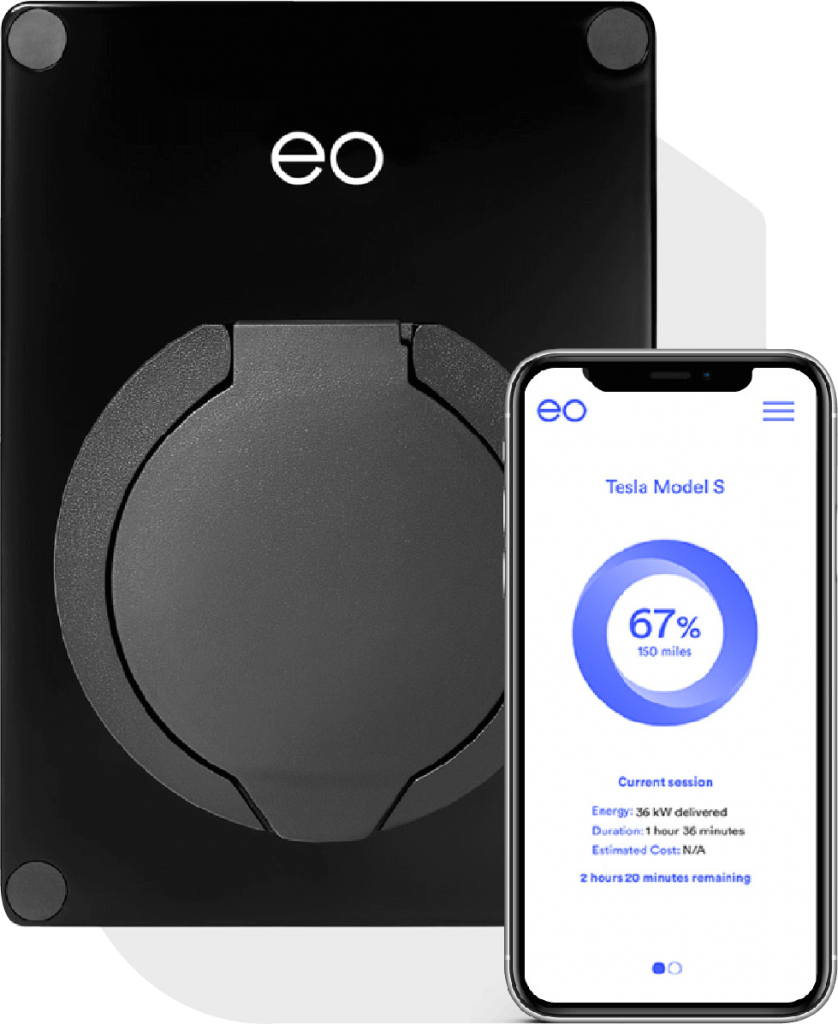
Datasheet
EO Mini Pro 2 Datasheet (UK-IE)
Installation & User Guides
EO Mini Pro 2 – LED guide
BACK TO SUPPORT PAGE
NEXT PRODUCT
Get Your EO Mini Pro 2 Today
Don't Miss Out!
Subscribe to our newsletter today to receive updates on the latest news, tutorials and special offers!
